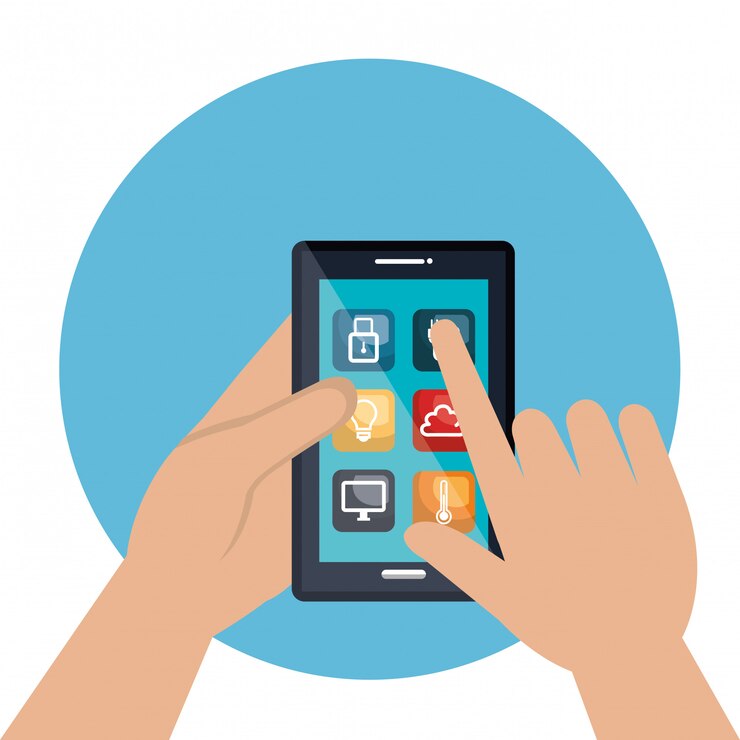RS Home Apps FAQs
Your Questions Answered
Find answers to the most common questions about RS Home Apps, including features, pricing, troubleshooting and more.
We’ve compiled answers to the most common questions about RS Home Apps to help you get started quickly. If you can’t find what you’re looking for, feel free to Contact Us!

1. 📲 Getting Started
Q: How do I download and install RS Home Apps?
A: You can download RS Home Apps from the App Store or Google Play Store. Simply search for “RS Home Apps,” click download, and follow the installation prompts.
Q: Is RS Home Apps available on desktop?
A: Yes! RS Home Apps is available for both desktop and mobile devices. You can download the desktop version from our official website.
Q: Do I need an account to use RS Home Apps?
A: Yes, creating an account helps you save and sync your projects across devices.
2. 💼 Pricing and Plans
Q: Is there a free version of RS Home Apps?
A: Yes! Our Free Plan includes basic tools, templates, and standard support.
Q: What is included in the Pro Plan?
A: The Pro Plan includes advanced tools, unlimited furniture library access, AR integration, HD export options, and priority customer support.
Q: How can I upgrade my plan?
A: You can upgrade directly within the app under the “Account Settings” section.


3. 🛋️ Using the App
Q: Can I create my own floor plans from scratch?
A: Absolutely! RS Home Apps allows you to create custom floor plans and layouts from scratch using intuitive 3D design tools.
Q: Is there an Augmented Reality (AR) feature?
A: Yes! With AR, you can visualize your designs in real-world spaces using your mobile device.
Q: Can I collaborate with others on a project?
A: Yes, our Collaboration Tools allow you to share and edit designs with team members or clients in real time.
4. 📤 Export & Sharing
Q: Can I export my designs?
A: Yes! You can export your designs in high-resolution formats, including PDFs and image files.
Q: How do I share my project with others?
A: You can share your designs via email, social media, or direct links.
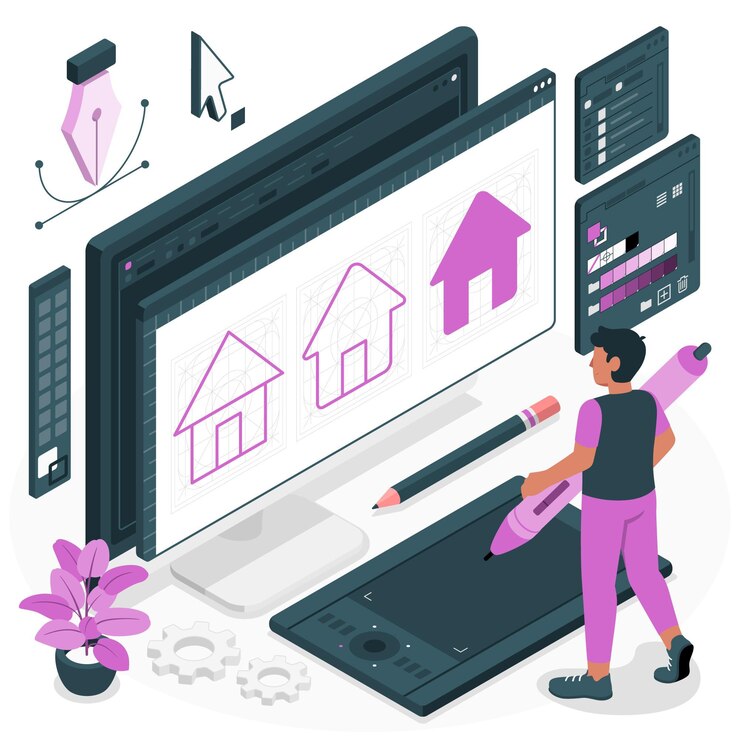
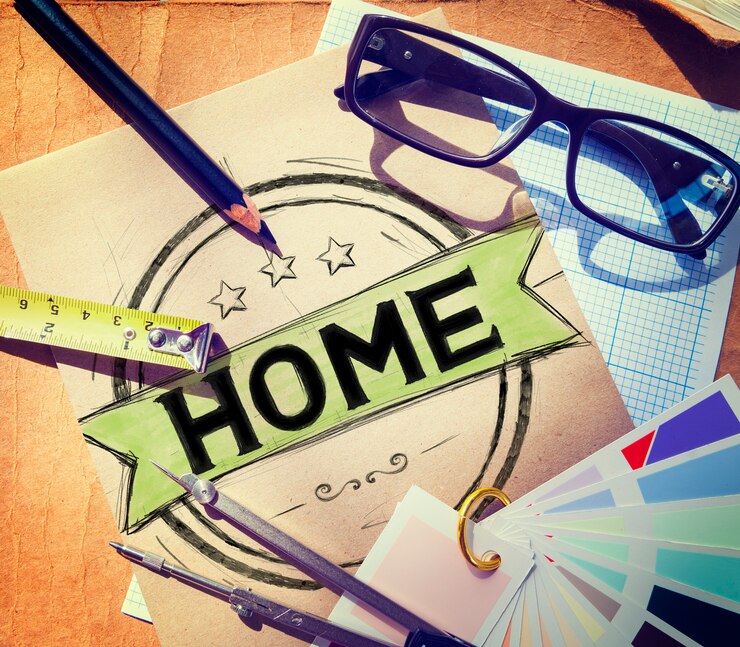
5. 🛠️ Technical Support
Q: What should I do if the app crashes or freezes?
A: Please ensure you’re using the latest version of the app. If the issue persists, contact our Support Team at support@rshomeapps.com.
Q: How do I report a bug or suggest a feature?
A: You can report bugs or share suggestions directly through the Feedback section in the app settings.
6. 🔒 Privacy and Security
Q: Is my data safe with RS Home Apps?
A: Absolutely! We prioritize data security and comply with all privacy regulations. Please read our Privacy Policy for more details.
Q: Can I delete my account?
A: Yes, you can delete your account from the Account Settings section in the app.

🚀 Still Have Questions?
We’re here to help! Reach out to our Support Team anytime.